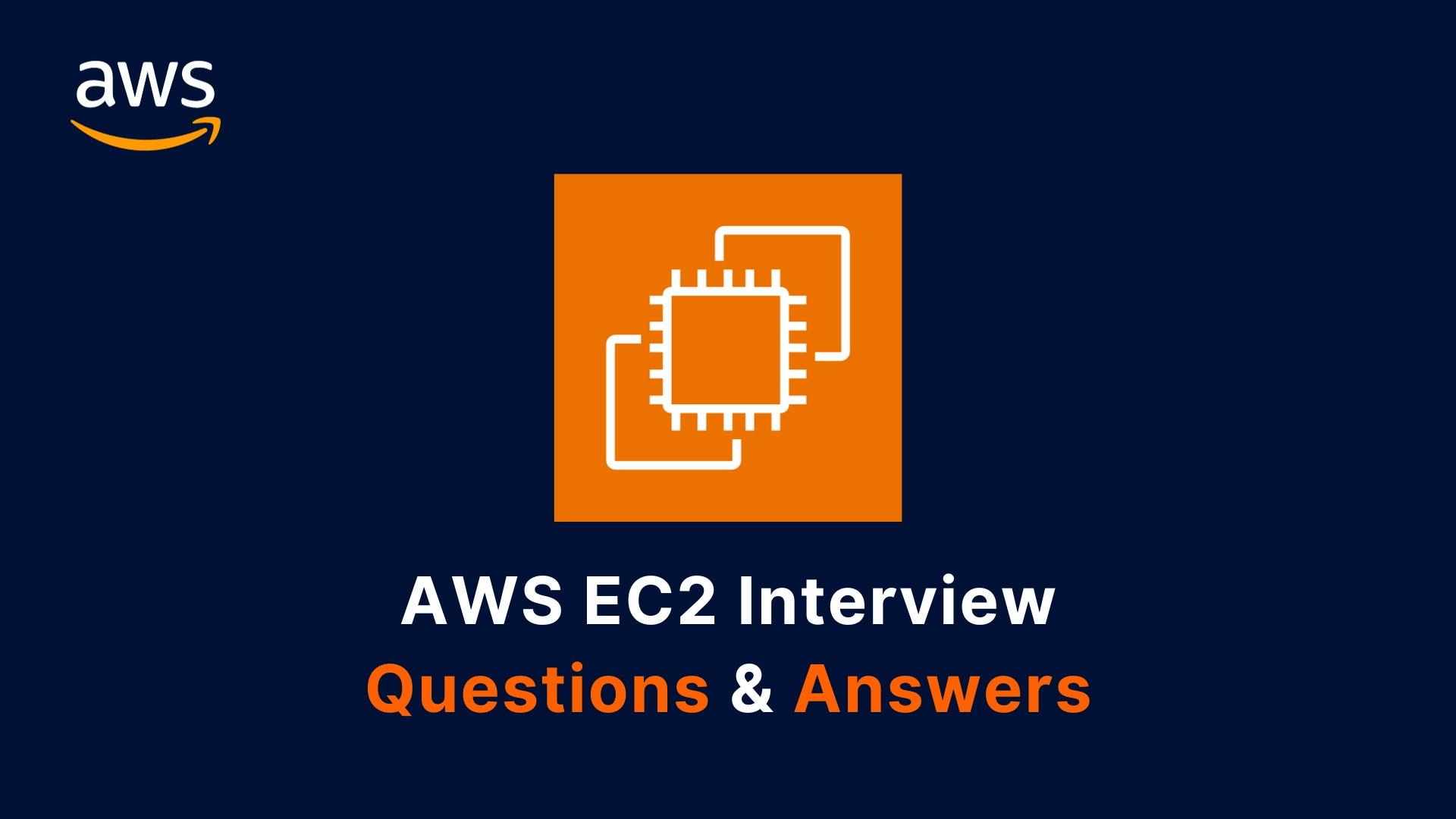AWS EC2 (Elastic Compute Cloud) is one of the most popular and widely used services in the AWS cloud. It allows you to launch and manage virtual servers, or instances, that can run various operating systems and applications. AWS EC2 also offers features such as load balancing, auto-scaling, security groups, and spot instances to optimize the performance, availability, and cost of your cloud computing resources.
If you are preparing for a job interview that involves AWS EC2, you need to be familiar with the basic concepts, features, and benefits of this service. You also need to be able to answer some common and scenario-based questions that test your knowledge and skills in using AWS EC2.
In this blog post, we have compiled a list of 20 AWS EC2 interview questions and answers that will help you ace your interview. We have divided the questions into two categories: AWS EC2 interview questions for freshers and AWS EC2 interview questions for experienced. We have also provided some examples and explanations for each answer to help you understand the concepts better.
AWS EC2 Interview Questions for Freshers
These are some of the basic and fundamental questions that you may encounter in your AWS EC2 interview if you are a beginner or a fresher. These questions cover the core concepts and features of AWS EC2 and how to use them.
Q1. What is AWS EC2?
Ans: AWS EC2 stands for Amazon Web Services Elastic Compute Cloud. It is a web service that provides resizable compute capacity in the cloud. You can use AWS EC2 to launch and manage virtual servers, or instances, that can run various operating systems and applications. You can also configure your instances with different types, sizes, and specifications according to your needs and preferences.
Q2. What are the benefits of using AWS EC2?
Ans: Some of the benefits of using AWS EC2 are:
- Scalability: You can easily scale up or down your computing capacity depending on your demand and traffic. You can also use features such as load balancing and auto-scaling to distribute the workload and maintain the optimal performance of your instances.
- Flexibility: You can choose from a wide range of instance types, sizes, and specifications that suit your requirements and budget. You can also customize your instances with different operating systems, software, and configurations.
- Security: You can control the access and security of your instances using features such as security groups, key pairs, and IAM roles. You can also encrypt your data in transit and at rest using AWS services such as KMS (Key Management Service) and EBS (Elastic Block Store).
- Cost-effectiveness: You only pay for the computing resources that you use. You can also take advantage of features such as spot instances and reserved instances to save money and optimize your costs.
Q3. What are the different types of instances available in AWS EC2?
Ans: AWS EC2 offers a variety of instance types that differ in their CPU, memory, storage, network, and GPU capabilities. The main categories of instance types are:
- General purpose: These instances are suitable for a wide range of workloads that require a balance of computing, memory, and network resources. Examples of general purpose instances are t2, t3, t4g, m5, m6g, etc.
- Compute optimized: These instances are ideal for workloads that require high CPU performance and low latency. Examples of compute optimized instances are c4, c5, c5n, c6g, etc.
- Memory optimized: These instances are designed for workloads that require high memory capacity and bandwidth. Examples of memory optimized instances are r4, r5, r5n, r6g, x1, x1e, etc.
- Storage optimized: These instances are optimized for workloads that require high I/O performance and low latency. Examples of storage optimized instances are i3, i3en, d2, h1, etc.
- Accelerated computing: These instances are equipped with GPUs, FPGAs, or AWS Inferentia chips that provide high performance for workloads that require parallel processing and machine learning. Examples of accelerated computing instances are p2, p3, p4, g4, f1, inf1, etc.
Q4. What is the difference between on-demand, reserved, and spot instances in AWS EC2?
Ans: On-demand, reserved, and spot instances are different pricing models that you can choose from when you launch your instances in AWS EC2. The difference between them is:
- On-demand instances: These are the default and most flexible pricing models. You pay for the instances by the hour or by the second, depending on the instance type. You can start and stop your instances at any time and only pay for the computing resources that you use. On-demand instances are suitable for short-term and unpredictable workloads that require flexibility and scalability.
- Reserved instances: These are the most cost-effective pricing models. You pay for the instances upfront for a fixed term of 1 or 3 years and get a significant discount compared to on-demand prices. You can also choose between standard, convertible, and scheduled reserved instances that offer different levels of flexibility and availability. Reserved instances are suitable for long-term and predictable workloads that require stability and consistency.
- Spot instances: These are the most dynamic and cheapest pricing models. You bid for the instances based on the current market price and availability. You can use the instances as long as your bid is higher than the spot price, but you may lose them at any time if the spot price exceeds your bid. You only pay for the instances by the second, up to the maximum price that you specified. Spot instances are suitable for flexible and fault-tolerant workloads that can tolerate interruptions and fluctuations.
Q5. How can you connect to your instances in AWS EC2?
Ans: You can connect to your instances in AWS EC2 using different methods, such as:
- SSH: You can use SSH (Secure Shell) to establish a secure and encrypted connection to your Linux instances. You need to have a key pair that consists of a public key and a private key. You need to specify the public key when you launch your instance and use the private key when you connect to your instance using an SSH client.
- RDP: You can use RDP (Remote Desktop Protocol) to connect to your Windows instances. You need to have a password that you can retrieve from the AWS console or the AWS CLI. You also need to enable the RDP port in your security group and use an RDP client to connect to your instance.
- AWS Systems Manager Session Manager: You can use AWS Systems Manager Session Manager to connect to your instances without using SSH or RDP. You need to install the SSM agent on your instances and attach an IAM role that grants permission to use the Session Manager service. You can then use the AWS console or the AWS CLI to start a session and interact with your instances.
AWS EC2 Interview Questions for Experienced
These are some of the advanced and scenario-based questions that you may encounter in your AWS EC2 interview if you are an experienced or professional. These questions cover the best practices and strategies for using AWS EC2 and how to troubleshoot and optimize your instances.
Q6. How can you improve the performance and availability of your instances in AWS EC2?
Ans: You can improve the performance and availability of your instances in AWS EC2 by using the following features and techniques:
- Load balancing: You can use a load balancer to distribute the incoming traffic across multiple instances in different availability zones. This can improve the performance, availability, and fault tolerance of your instances. You can use the AWS Elastic Load Balancing service to create and manage your load balancers. You can choose between different types of load balancers, such as Application Load Balancer, Network Load Balancer, and Classic Load Balancer, depending on your needs and preferences.
- Auto-scaling: You can use an auto-scaling group to automatically adjust the number of instances in your group based on the demand and traffic. This can improve the performance, availability, and cost-effectiveness of your instances. You can use the AWS Auto Scaling service to create and manage your auto-scaling groups. You can define scaling policies and metrics that trigger the scaling actions. You can also use launch templates and launch configurations to specify the parameters and settings of your instances.
- Placement groups: You can use a placement group to influence the placement of your instances in the same availability zone or across multiple availability zones. This can improve the performance, availability, and network connectivity of your instances. You can use the AWS EC2 service to create and manage your placement groups. You can choose between different types of placement groups, such as cluster, spread, and partition, depending on your needs and preferences.
Q7. How can you secure your instances in AWS EC2?
Ans: You can secure your instances in AWS EC2 by using the following features and techniques:
- Security groups: You can use a security group to control the inbound and outbound traffic to your instances. A security group acts as a virtual firewall that allows or denies the traffic based on the rules that you define. You can use the AWS EC2 service to create and manage your security groups. You can assign one or more security groups to your instances and modify the rules as needed.
- Key pairs: You can use a key pair to authenticate and encrypt your SSH connection to your Linux instances. A key pair consists a public key and a private key. You need to specify the public key when you launch your instance and use the private key when you connect to your instance using an SSH client, such as PuTTY, OpenSSH, or WinSCP.
- IAM roles: You can use an IAM role to grant your instances access to other AWS services and resources. An IAM role is a set of permissions that you can attach to your instances. You can use the AWS IAM service to create and manage your IAM roles. You can also use instance profiles to associate your IAM roles with your instances.
- Encryption: You can use encryption to protect your data in transit and at rest. You can use AWS services such as KMS and EBS to encrypt your data using keys that you manage or that are managed by AWS. You can also use SSL/TLS certificates to encrypt your communication with your instances.
Q8. How can you monitor and troubleshoot your instances in AWS EC2?
Ans: You can monitor and troubleshoot your instances in AWS EC2 by using the following features and techniques:
- CloudWatch: You can use CloudWatch to collect and analyze metrics, logs, and events from your instances and other AWS services. You can use CloudWatch to create dashboards, alarms, and notifications to monitor the performance, health, and status of your instances. You can also use CloudWatch to create custom metrics and logs to track specific aspects of your instances.
- AWS Systems Manager: You can use AWS Systems Manager to manage and automate various tasks and operations on your instances. You can use Systems Manager to run commands, scripts, and documents on your instances, patch and update your instances, inventory and configure your instances, and create and restore snapshots of your instances.
- AWS X-Ray: You can use AWS X-Ray to trace and analyze the requests and responses that flow through your instances and other AWS services. You can use X-Ray to create service maps, segments, and traces that show the latency, errors, and faults of your instances. You can also use X-Ray to identify and troubleshoot the root causes and bottlenecks of your instances.
Q9. How can you optimize the cost of your instances in AWS EC2?
Ans: You can optimize the cost of your instances in AWS EC2 by using the following features and techniques:
- Spot instances: You can use spot instances to bid for the spare capacity of AWS EC2 at a lower price than on-demand instances. You can use spot instances for flexible and fault-tolerant workloads that can tolerate interruptions and fluctuations. You can also use spot fleets to manage a collection of spot instances and on-demand instances that meet your capacity and performance needs.
- Reserved instances: You can use reserved instances to pay for the instances upfront for a fixed term of 1 or 3 years and get a significant discount compared to on-demand instances. You can use reserved instances for long-term and predictable workloads that require stability and consistency. You can also use savings plans to commit to a consistent amount of usage and get a lower rate for your instances.
- Cost Explorer: You can use Cost Explorer to analyze and visualize your AWS spending and usage. You can use Cost Explorer to create reports, charts, and forecasts that show the breakdown and trends of your costs. You can also use Cost Explorer to identify and eliminate the unused and underutilized instances that are wasting your money.
Q10. How can you migrate your instances from one region to another in AWS EC2?
Ans: You can migrate your instances from one region to another in AWS EC2 by using the following steps:
- Create an AMI: You can create an AMI (Amazon Machine Image) of your instance that contains the operating system, software, and configuration of your instance. You can use the AWS EC2 service to create and manage your AMIs. You can also use the AWS CLI or the AWS SDK to create your AMIs programmatically.
- Copy the AMI: You can copy the AMI of your instance from the source region to the destination region. You can use the AWS EC2 service to copy your AMIs. You can also use the AWS CLI or the AWS SDK to copy your AMIs programmatically.
- Launch the instance: You can launch a new instance from the copied AMI in the destination region. You can use the AWS EC2 service to launch and manage your instances. You can also use the AWS CLI or the AWS SDK to launch your instances programmatically.
I hope you found this blog post helpful and informative. If you have any questions or feedback, please feel free to leave a comment below. Thank you for reading and good luck with your AWS EC2 interview!