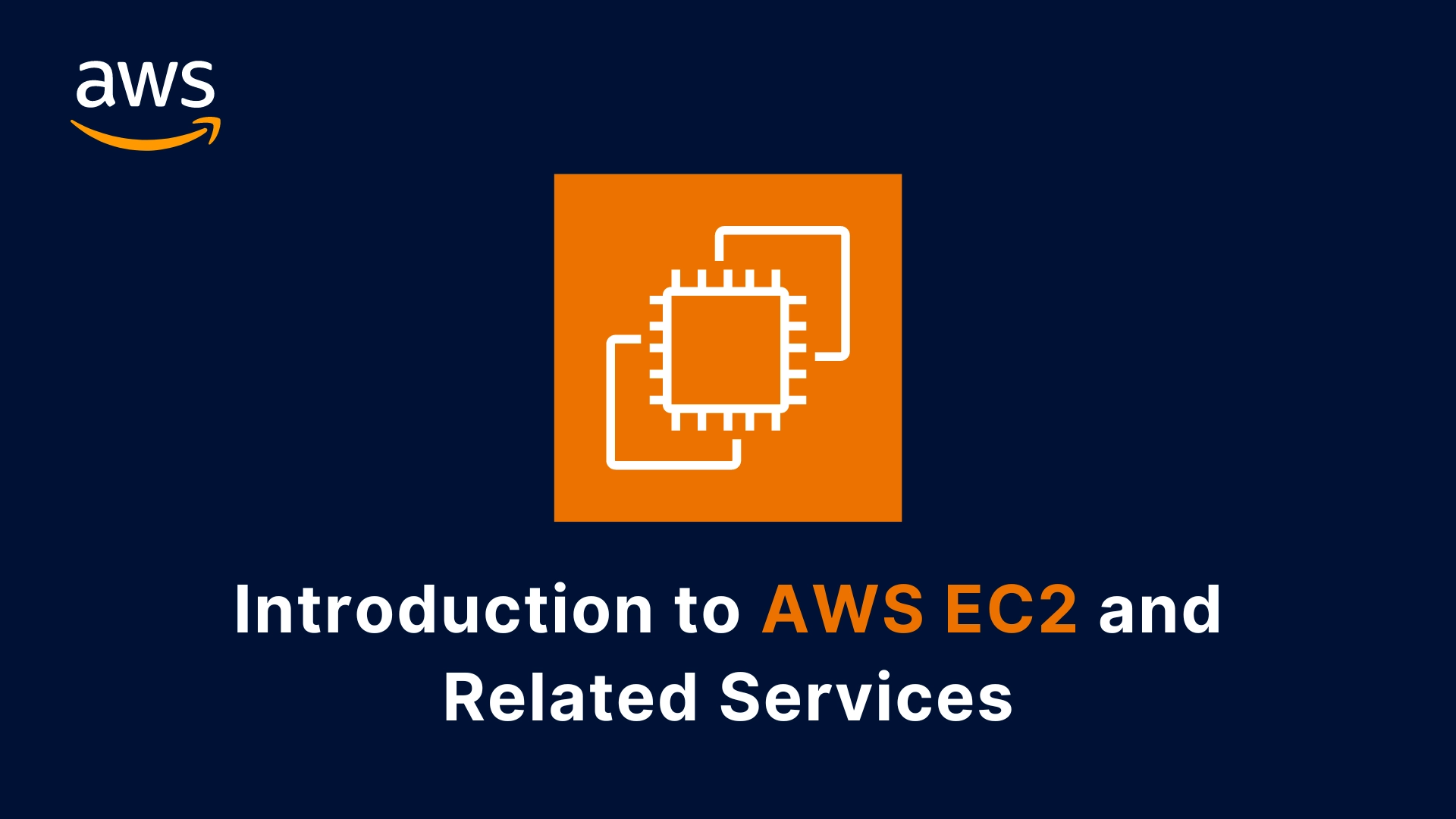If you are new to cloud computing, you might have heard of AWS EC2, one of the most popular services offered by Amazon Web Services (AWS). But what is EC2 and why is it so important to understand how the cloud works? In this blog post, I will explain the basics of EC2 and some of the related services that make it powerful and flexible.
What is EC2?
EC2 stands for Elastic Compute Cloud, which is a type of Infrastructure as a Service (IaaS). This means that you can rent virtual machines (VMs) from AWS and use them to run your applications.
You can choose from a variety of VM types, sizes, and operating systems, depending on your needs and budget. You can also customize the configuration and security of your VMs, and access them over the internet.
What are the benefits of EC2?
One of the main benefits of EC2 is that it is elastic, meaning that you can scale up or down the number of VMs you are using depending on your demand.
For example, if you have a website that receives a lot of traffic during certain hours of the day, you can use EC2 to automatically add more VMs to handle the load, and remove them when the traffic decreases.
This way, you only pay for what you use, and you don’t have to worry about over-provisioning or under-provisioning your resources.
Another benefit of EC2 is that it is integrated with other AWS services that enhance its functionality and performance. Some of these services are:
- EBS: Elastic Block Store, which is a service that provides persistent storage for your VMs. You can attach one or more EBS volumes to your VMs and store your data on them. EBS volumes are durable, reliable, and can be encrypted and backed up.
- ELB: Elastic Load Balancing, which is a service that distributes the incoming traffic to your VMs across multiple Availability Zones. This improves the availability and fault tolerance of your application, and also allows you to balance the load between different VM types and sizes.
- ASG: Auto Scaling Group, which is a service that automatically adjusts the number of VMs in your EC2 fleet based on predefined rules or metrics. You can use ASG to scale your application horizontally, meaning that you add or remove VMs as needed. ASG works well with ELB, as it ensures that your VMs are evenly distributed across the load balancers.
How to get started with EC2?
To get started with EC2, you need to have an AWS account and access to the AWS Management Console, which is a web-based interface that allows you to manage your AWS resources. You can also use the AWS Command Line Interface (CLI) or the AWS Software Development Kits (SDKs) to interact with EC2 programmatically.
The first step to using EC2 is to launch an instance, which is a term for a VM in EC2. To launch an instance, you need to select an Amazon Machine Image (AMI), which is a template that contains the operating system and the software stack of your choice.
You can use one of the pre-configured AMIs provided by AWS, or create your own custom AMI. You also need to specify the instance type, which determines the CPU, memory, storage, and network capacity of your VM. You can use the AWS Pricing Calculator to estimate the cost of your instance type.
The next step is to configure the security and network settings of your instance. You need to create a key pair, which is a set of public and private keys that allow you to securely connect to your instance via SSH.
You also need to create a security group, which is a set of firewall rules that control the inbound and outbound traffic to your instance. You can allow or deny access to specific ports and protocols, and specify the source and destination IP addresses or ranges. You can also assign an Elastic IP address (EIP) to your instance, which is a static public IP address that you can use to access your instance over the internet.
The final step is to launch your instance and wait for it to initialize. You can then connect to your instance using the key pair and the EIP, and start using it as you would use any other computer. You can install software, run commands, transfer files, and monitor the performance and status of your instance. You can also stop, start, reboot, or terminate your instance at any time.
Final Thoughts
In this blog post, I have given you an overview of AWS EC2 and some of the related services that make it a powerful and flexible cloud computing platform. EC2 is a core service that you need to know if you want to understand how the cloud works and how to leverage it for your applications.
I hope you have found this post useful and informative, and I encourage you to explore more of the features and options that EC2 offers. If you have any questions or feedback, please leave a comment below. Thank you for reading!