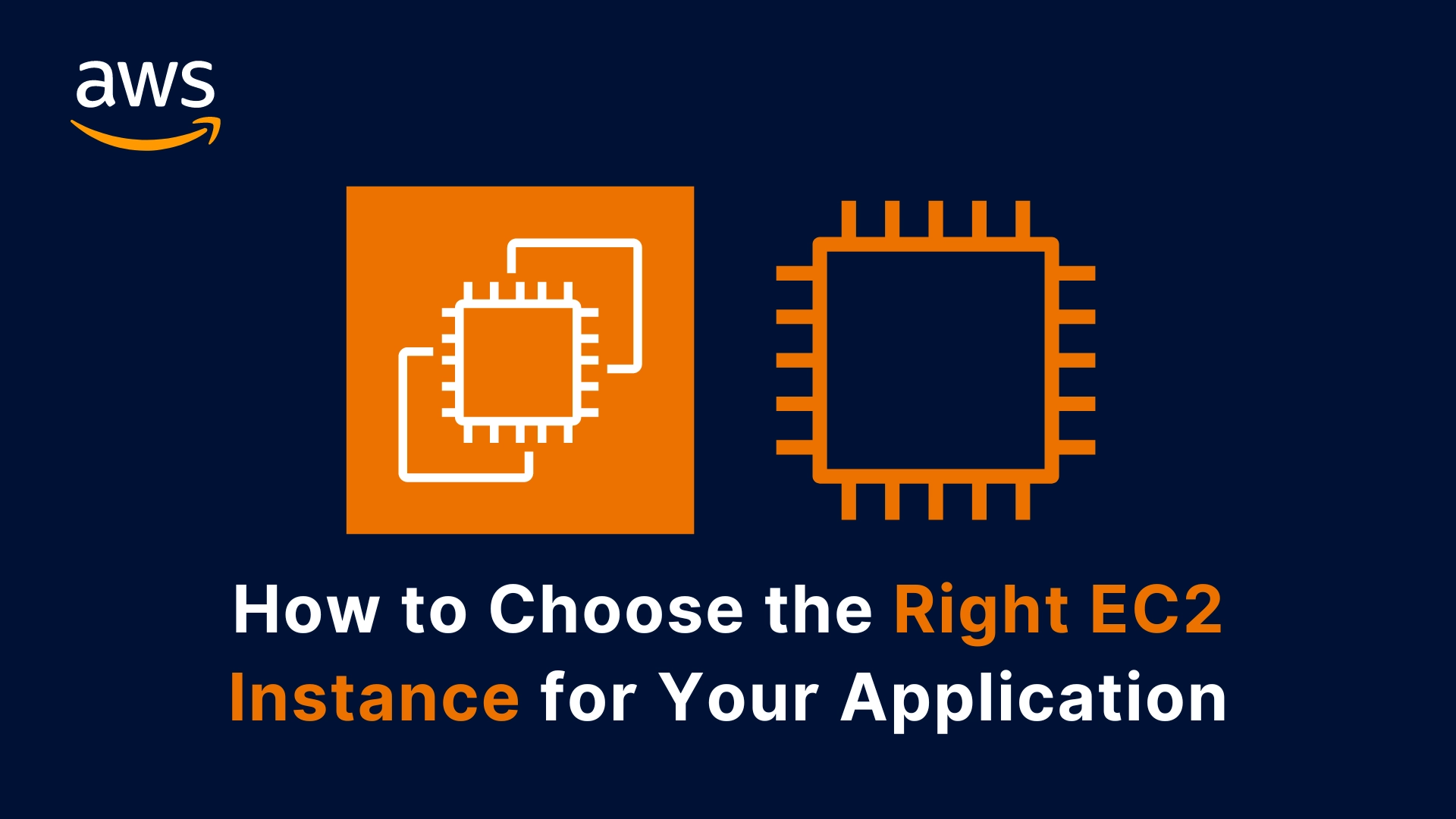Amazon EC2 (Elastic Compute Cloud) is a web service that provides resizable compute capacity in the cloud. You can use EC2 to launch virtual servers, called instances, that run your applications.
EC2 offers a variety of instance types and sizes, each with different combinations of CPU, memory, storage, and networking resources. Choosing the right instance type and size for your application can have a significant impact on its performance, scalability, and cost.
In this blog post, I will explain the main factors that you should consider when selecting an EC2 instance, and provide some tips and best practices to help you make the right decision.
Factors to Consider When Choosing an EC2 Instance
The first step to choosing an EC2 instance is to understand the requirements and characteristics of your application. You should consider the following factors:
Operating System (OS)
EC2 supports various operating systems, such as Linux, Windows, and Mac OS. You can choose from a range of pre-configured Amazon Machine Images (AMIs) that include the OS and other software packages, or you can create your own custom AMI. The OS you choose may affect the availability, compatibility, and cost of your instance.
Compute Power and Cores (CPU)
CPU is the measure of how much processing power your instance has. EC2 instances have one or more virtual CPUs (vCPUs), which are equivalent to a single hardware hyper thread on a physical CPU core.
The number and type of vCPUs determine the performance and scalability of your instance. You should choose an instance type that matches the CPU demand of your application, and avoid over-provisioning or under-provisioning CPU resources.
Random-Access Memory (RAM)
RAM is the measure of how much memory your instance has. Memory is used to store and access data and instructions that are frequently used by your application. The amount and type of memory affect the speed and efficiency of your instance.
You should choose an instance type that provides enough memory for your application, and avoid wasting or exhausting memory resources.
Storage Space
Storage is the measure of how much disk space your instance has. EC2 instances have two types of storage: network-attached storage (EBS and EFS) and hardware storage (EC2 Instance Store).
- EBS (Elastic Block Store) is a persistent, durable, and scalable block storage service that can be attached to any EC2 instance.
- EFS (Elastic File System) is a fully managed, scalable, and elastic file storage service that can be accessed by multiple EC2 instances.
- EC2 Instance Store is a temporary, high-performance, and low-latency storage option that is physically attached to the host server.
The type and size of storage affect the performance, availability, and cost of your instance. You should choose an instance type that offers the optimal storage option for your application, and consider the trade-offs between performance, durability, and scalability.
Network Card
A network card is a measure of how fast your instance can send and receive data over the network. EC2 instances have different network performance levels, ranging from low to 100 Gbps.
The network performance depends on the instance type, size, and family, as well as the network interface card (NIC) and the network bandwidth. The network card also determines whether your instance can have a public IP address, which is a unique and reachable address on the internet.
You should choose an instance type that meets the network requirements of your application, and consider the impact of network latency, throughput, and reliability.
Firewall Rules
Firewall rules are the measure of how secure your instance is from unauthorized access. EC2 instances are protected by security groups, which are virtual firewalls that control the inbound and outbound traffic to and from your instance.
You can create and assign one or more security groups to your instance, and specify the rules that allow or deny traffic based on the protocol, port, and source or destination IP address.
You should choose an instance type that supports the security groups that you need, and configure the firewall rules that match the security posture of your application.
Bootstrap Script
Bootstrap script is the measure of how easy your instance is to configure and launch. EC2 instances can run user data, which is a script or a set of commands that are executed when the instance is launched.
User data can be used to perform common tasks such as installing software, configuring settings, or running applications. You should choose an instance type that supports user data, and write a bootstrap script that automates the initial setup of your instance.
Tips and Best Practices for Choosing an EC2 Instance
Now that you know the main factors that you should consider when choosing an EC2 instance, here are some tips and best practices to help you make the right decision:
- Use the AWS EC2 Instance Types page to compare the features, specifications, and pricing of different instance types and families. You can filter and sort the instances by various criteria, such as vCPU, memory, storage, network performance, and cost.
- Use the AWS EC2 Instance Selector tool to find the best instance type for your application based on your requirements and preferences. You can specify the minimum and maximum values for vCPU, memory, storage, network performance, and cost, and the tool will recommend the most suitable instance type for you.
- Use the AWS EC2 Auto Scaling service to automatically adjust the number and type of instances that you use based on the demand and performance of your application. You can create scaling policies that trigger scaling actions based on predefined metrics, such as average CPU utilization or network traffic, or custom metrics that you define. Auto Scaling can help you optimize the performance and cost of your application, and ensure that you always have the right amount of resources available.
- Use the AWS EC2 Spot Instances option to save up to 90% on the cost of your instances. Spot Instances are spare EC2 instances that are available at a discounted price, and can be interrupted and reclaimed by AWS at any time. You can use Spot Instances for applications that are flexible, fault-tolerant, and not time-sensitive, such as batch processing, data analysis, or testing.
- Use the AWS EC2 Reserved Instances option to save up to 75% on the cost of your instances. Reserved Instances are EC2 instances that you reserve for a specific period of time (one or three years) and pay a lower hourly rate. You can use Reserved Instances for applications that have predictable and steady demand, such as web servers, databases, or ERP systems.
Final Thoughts
Choosing the right EC2 instance for your application is a crucial step to ensure its performance, scalability, and cost-effectiveness. By considering factors such as OS, CPU, memory, storage, network, firewall, and bootstrap script, and following the tips and best practices such as using the EC2 Instance Types page, the EC2 Instance Selector tool, the EC2 Auto Scaling service, the EC2 Spot Instances option, and the EC2 Reserved Instances option, you can find the optimal instance type and size for your application.
I hope this blog post has helped you understand how to choose the right EC2 instance for your application. If you have any questions or feedback, please feel free to leave a comment below. Thank you for reading!