Are you ready to launch on an exciting journey through the vast world of cloud computing with Amazon Web Services (AWS)? With AWS, you’ll have access to a wide range of cloud services that can help you achieve your goals.
The best part? You can get started for free by creating an AWS account. In this easy-to-follow guide, we’ll take you through the step-by-step process of setting up your AWS account without any cost. Let’s get started!
Step 1: Go to the AWS Website
Let’s get started! First, fire up your web browser and head on over to the AWS homepage. Simply type in “https://aws.amazon.com/” into the address bar, and you’re good to go.
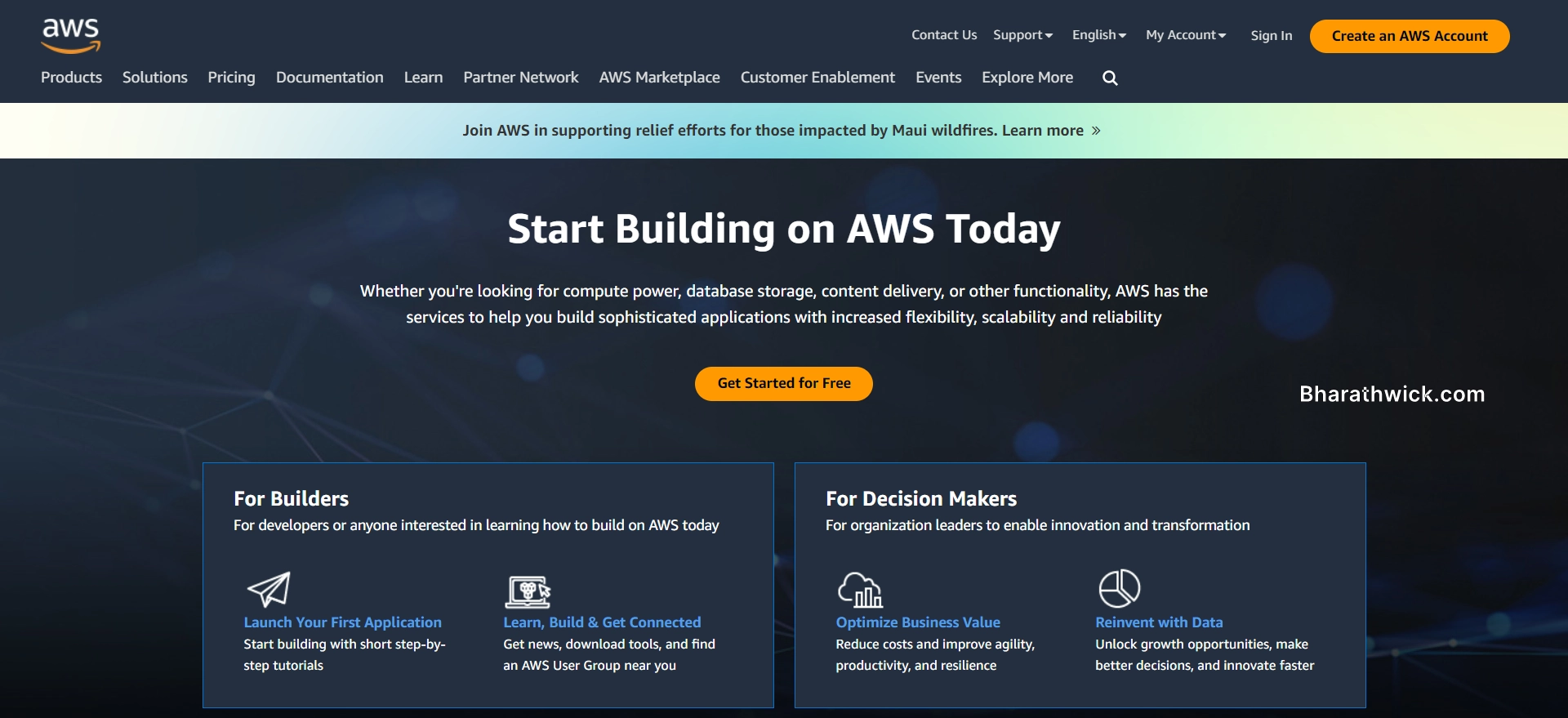
Step 2: Click on “Create an AWS Account”
When you arrive on the AWS homepage, keep your eyes peeled for the “Create an AWS Account” button. You’ll usually spot it in the top-right corner of the page. Go ahead and give it a click to begin the registration process.
Step 3: Provide Your Email Address
When you get to the next page, you’ll need to provide your email address. It’s important to use a valid email that you check often because AWS will send you an email to confirm your account and send you important updates.
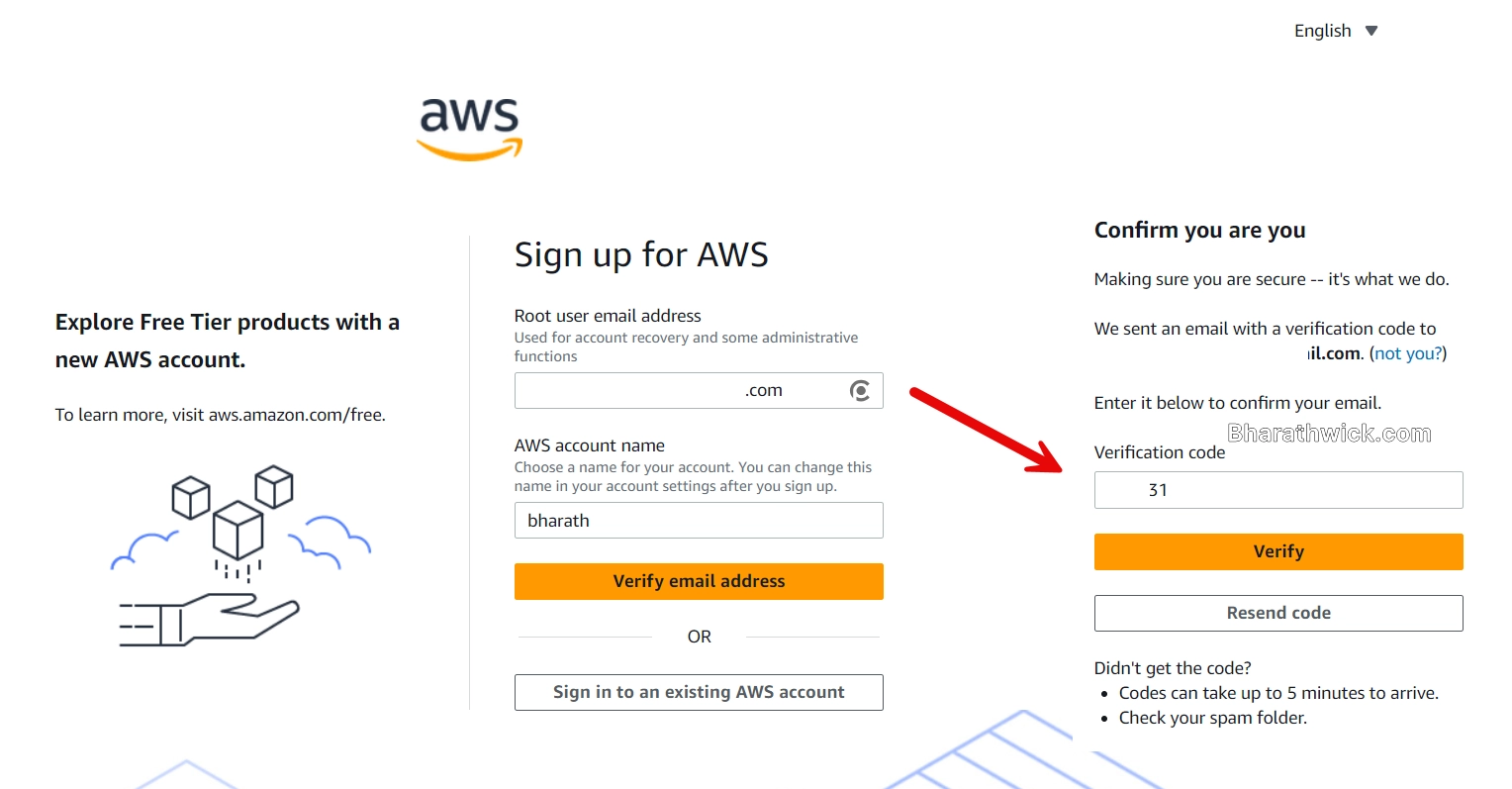
Step 4: Set Up Your AWS Account
Let’s get started with setting up your AWS account! We’ll be guiding you through a few easy steps to get up and running. Just follow along, and you’ll be all set in no time.
Create a Password: It’s important to choose a really strong and unique password for your AWS account. You want to make sure it meets their password requirements, which usually include a mix of uppercase and lowercase letters, numbers, and special characters. This will help keep your account safe and secure.
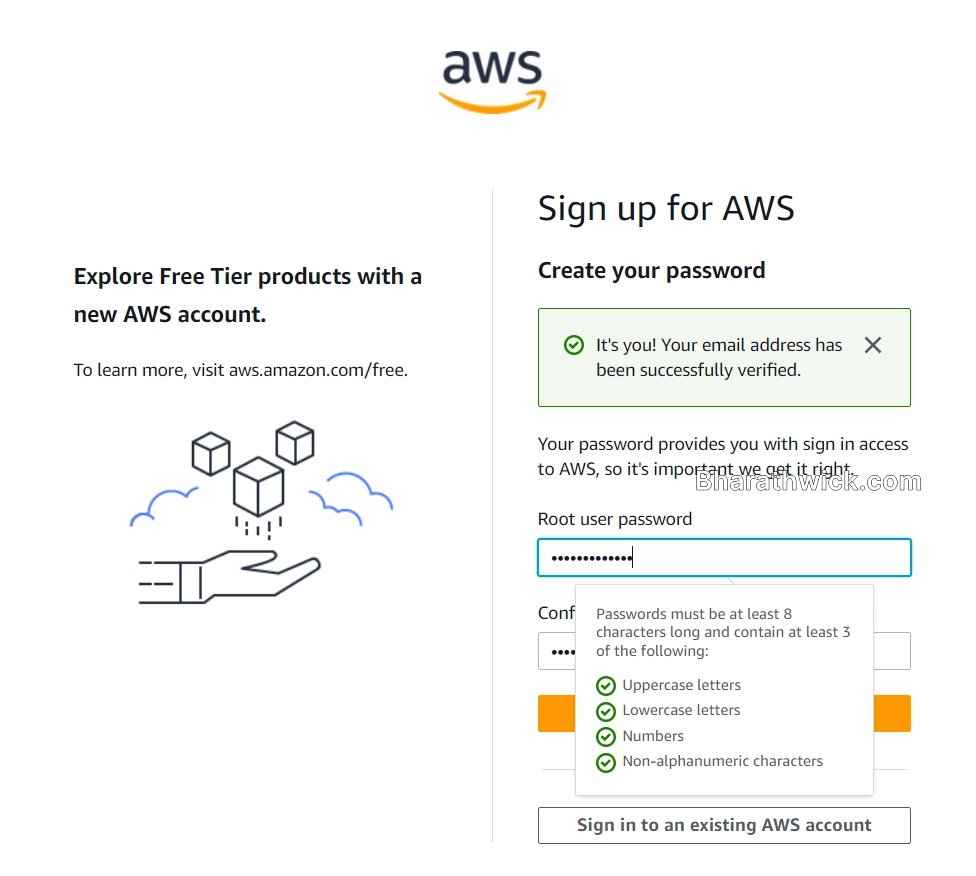
Provide Account Information: Provide your account details, including your name, Country, Address, and phone number.
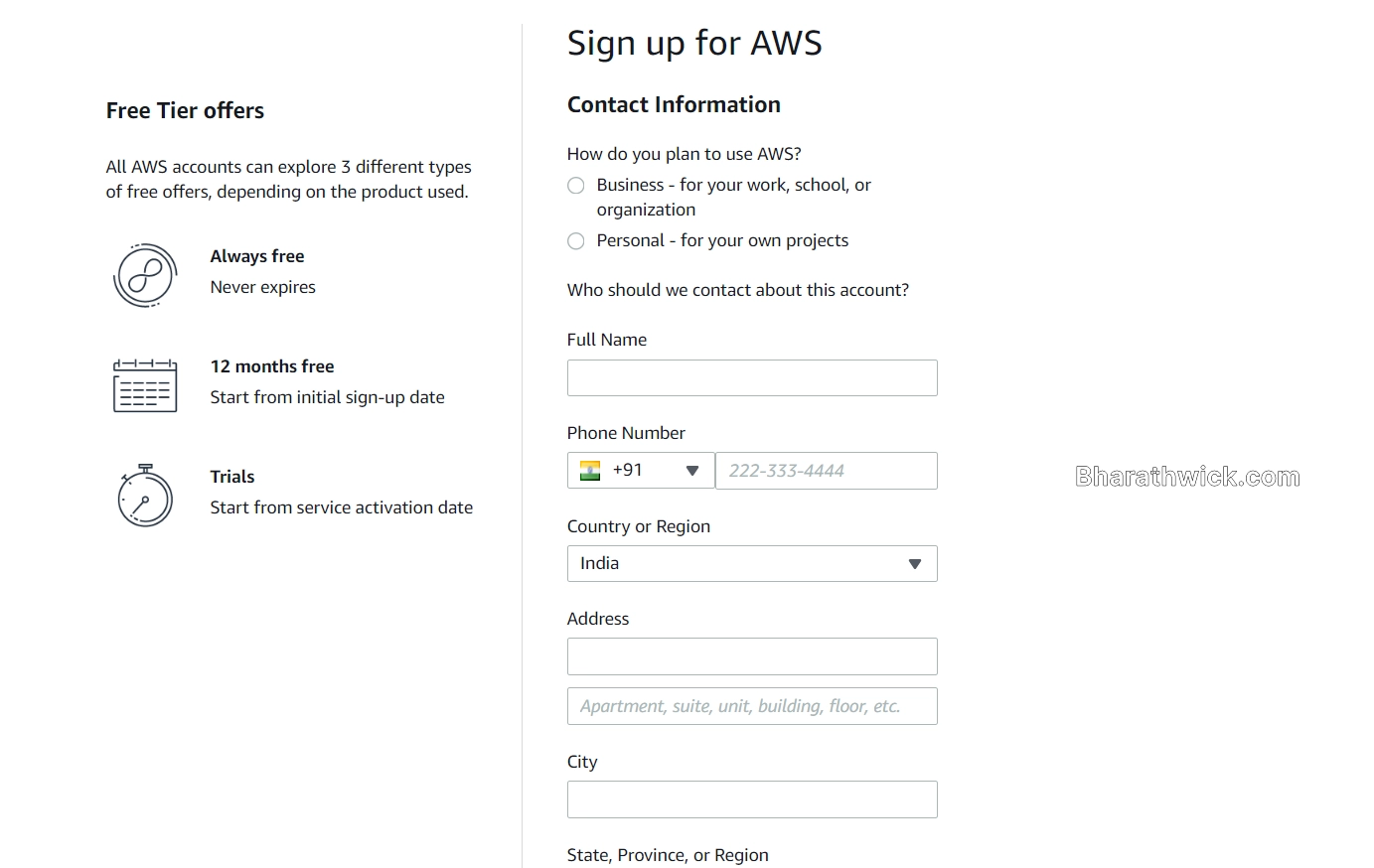
Step 5: Billing Information
To ensure the safety of your AWS account, provide your Credit or Debit card information for verification purposes. No worries, you won’t be charged any amount for this process. As part of the verification process, a small amount of Rs. 2/- will be debited from your bank account. It’s a mandatory step, but rest assured that your information is secure.
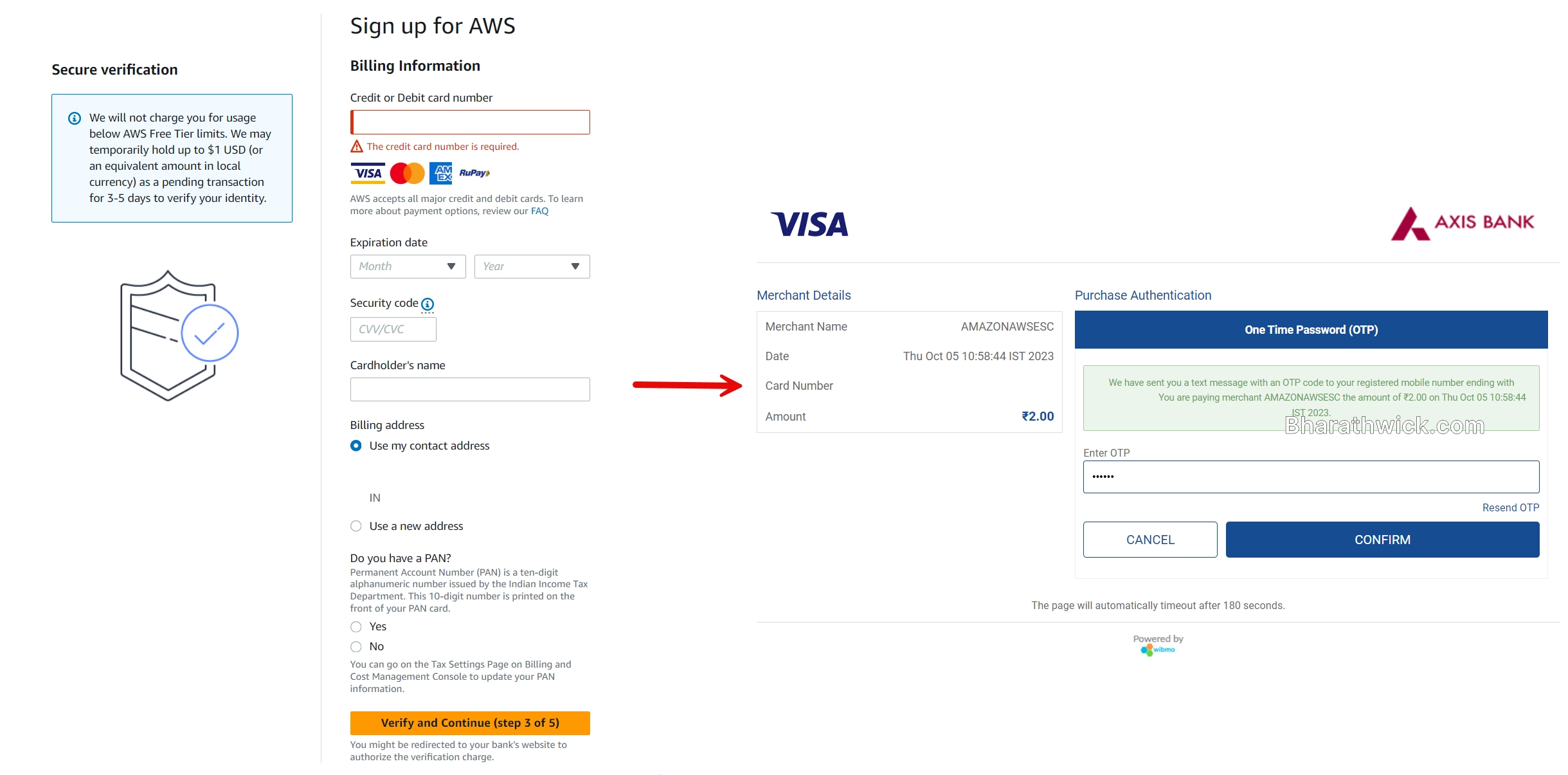
Would you like to establish a PAN for managing your taxes? You have the option to choose Yes or No, depending on your preference.
Step 6: Confirm Your Identity
Input your phone number and then wait for the security code to arrive via text or voice call. Once you have it, simply enter the code, and you’ll be good to go!
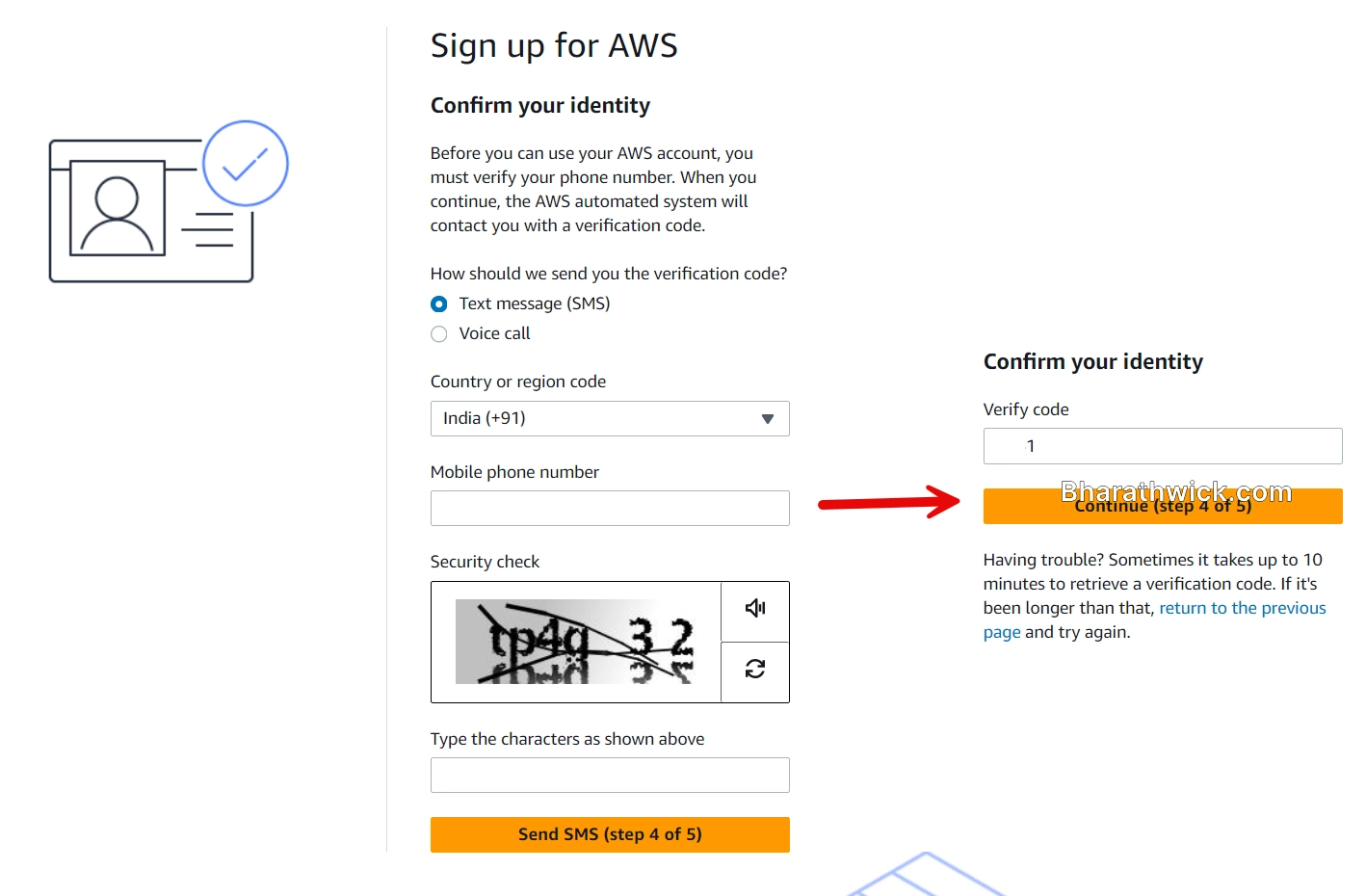
Step 7: Choose a Support Plan
If you’re looking to save some cash while still taking advantage of AWS services, the “Basic” plan is the way to go. It’s free, but keep in mind that it doesn’t come with any premium support.
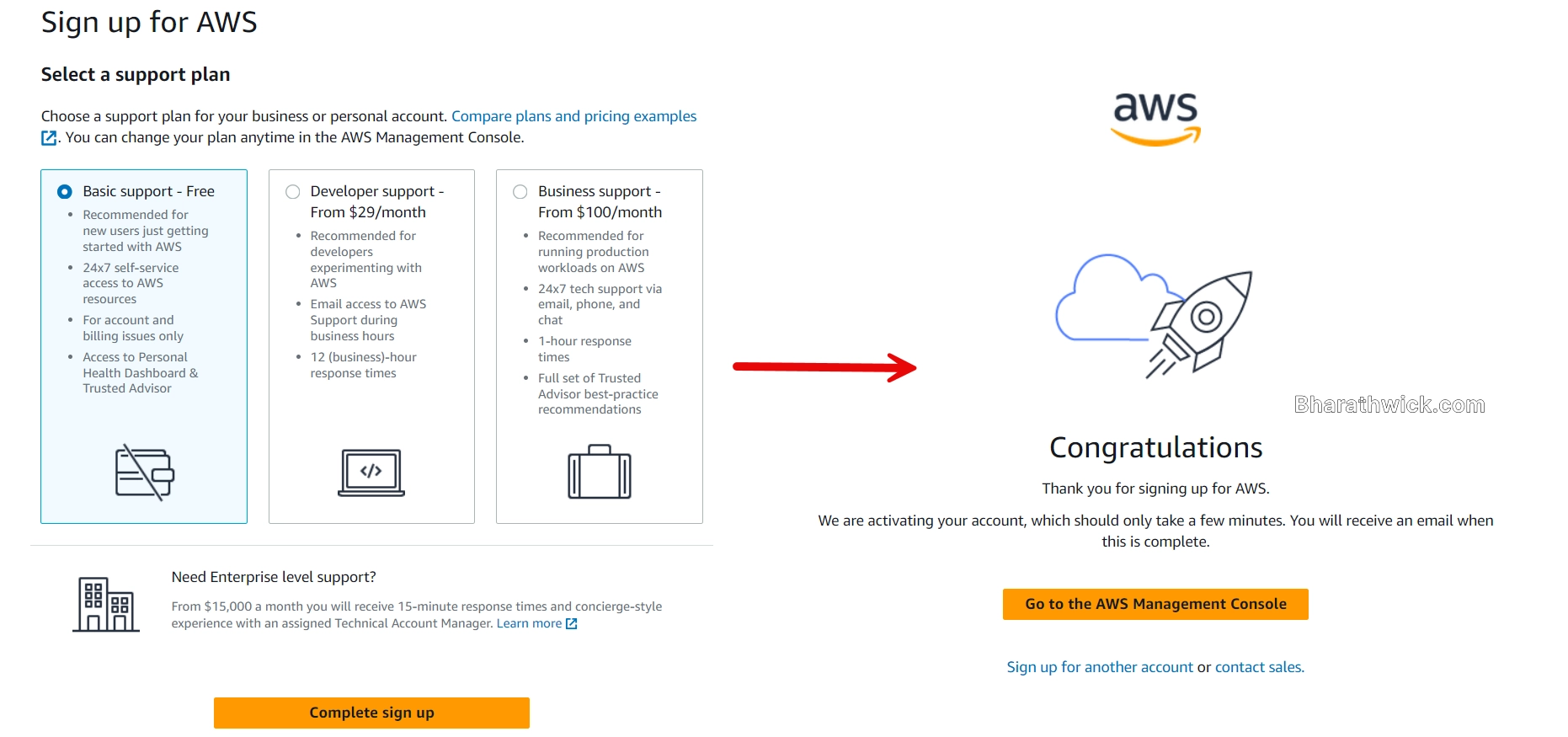
Step 8: Sign in to Your AWS Account
After verifying your email, you’re officially ready to log in to your brand new AWS account! You’ve officially gained access to AWS services with the free tier. Congrats on this exciting step forward!
Head over to the https://console.aws.amazon.com website, where you can easily access your AWS dashboard. Simply select the Root account type and enter your registered email and password.
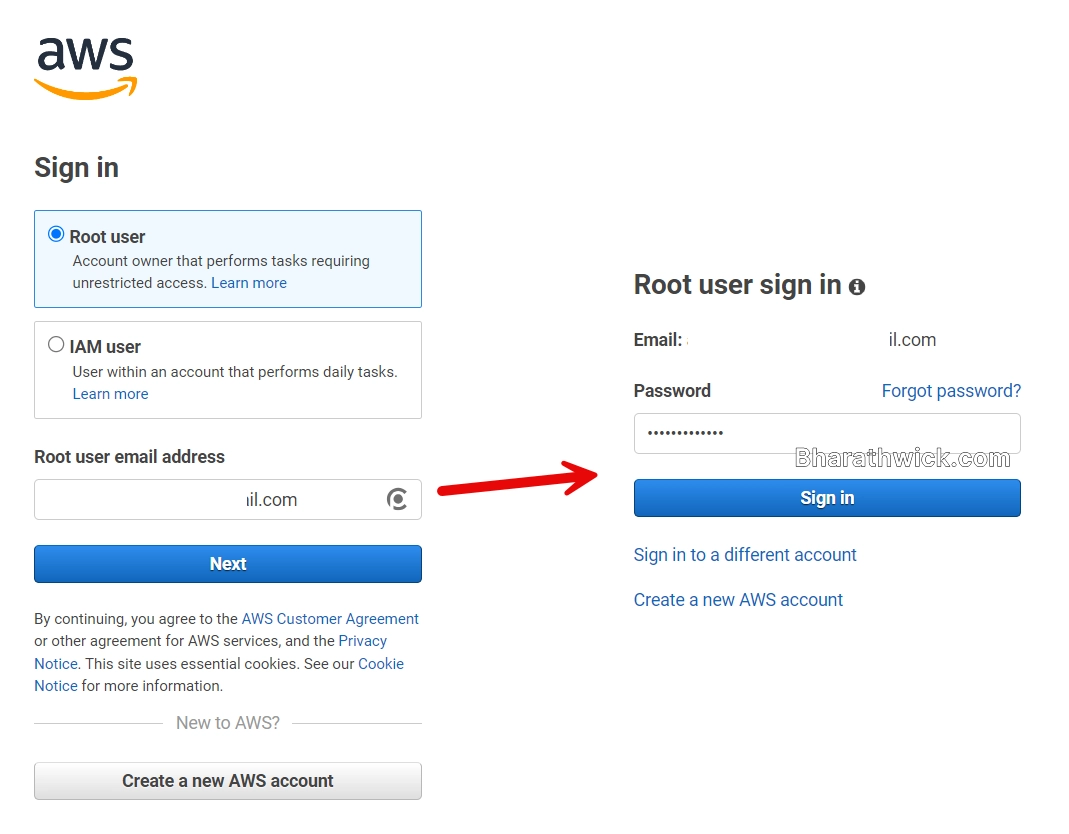
Congratulations! You have made it to your AWS cloud dashboard! As a free-tier user, you now have the exciting opportunity to explore and access over 100 amazing services offered by AWS.
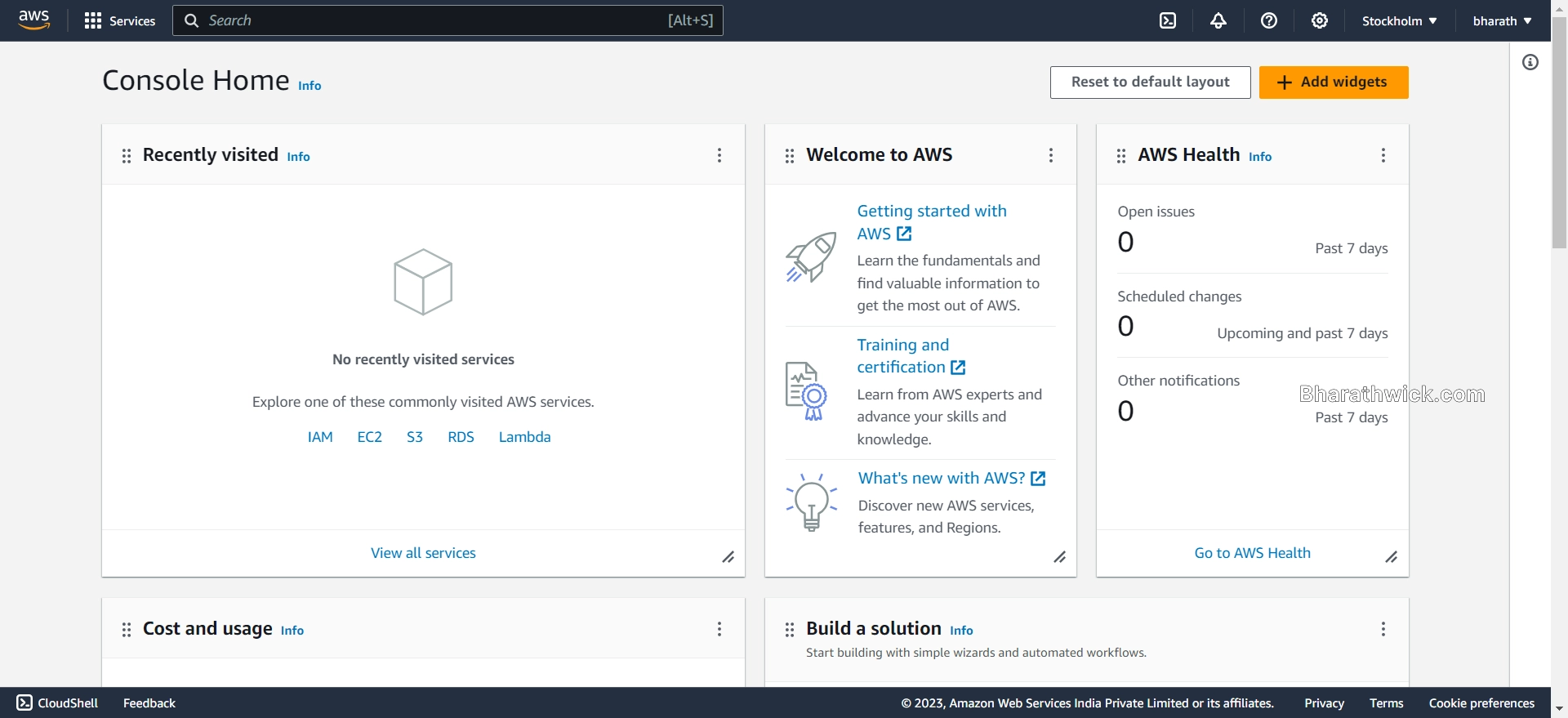
Final Thoughts
You have successfully set up your AWS account for free. Whether you’re interested in running virtual servers, storing data, or developing and deploying applications, AWS has got you covered with a wide range of top-notch tools and resources. So, fasten your seatbelt and get ready to tackle your cloud journey!
