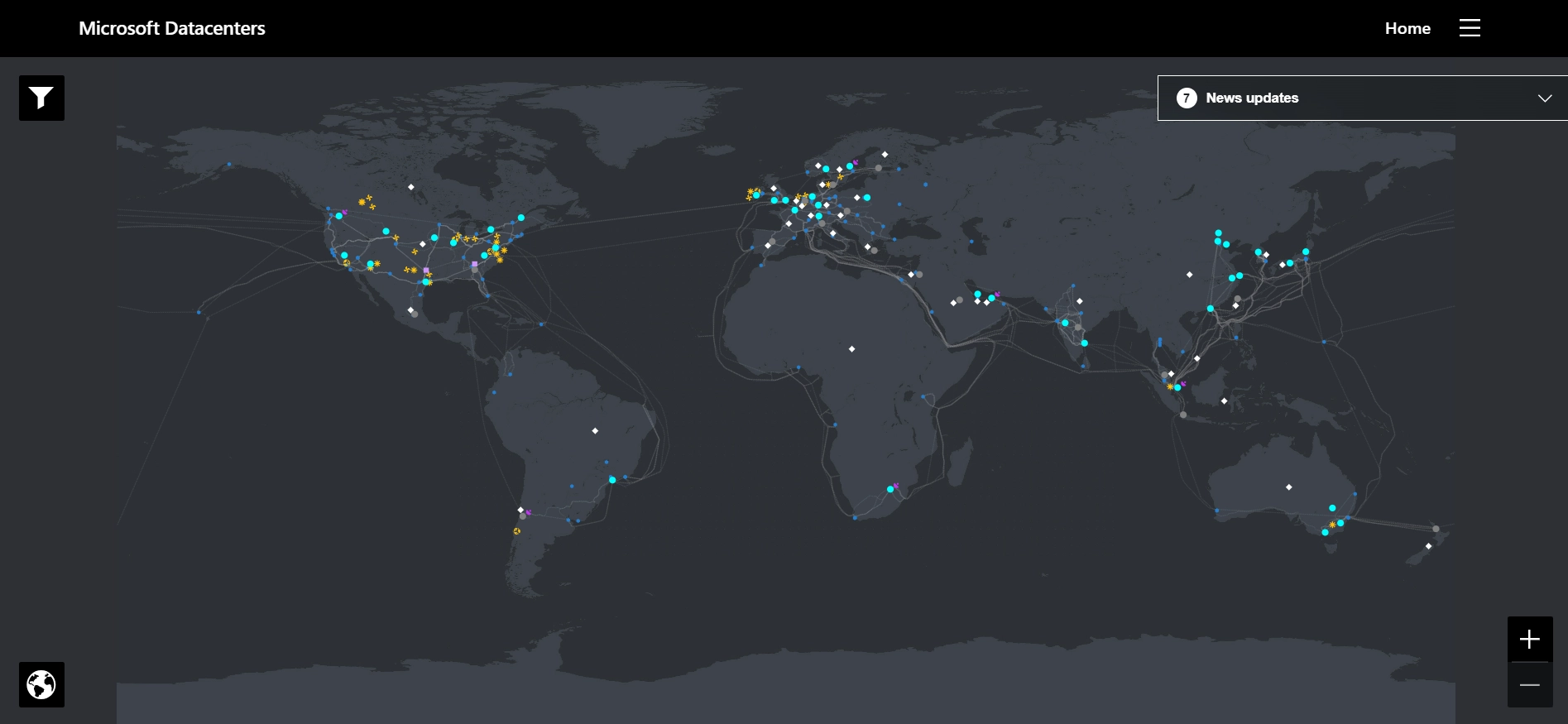Microsoft Azure is a popular cloud computing platform used by many businesses around the world. It’s important to know about things like Azure regions, availability zones, and geography to get the most out of it. This guide will explain these concepts in an easy-to-understand way and give you tips on how to make the most of Microsoft Azure.
To explore the Microsoft Azure datacenter globe map visit this link: https://datacenters.microsoft.com/globe/explore
What are Azure Regions?
Microsoft Azure has data centers located all over the world. These data centers are called “Azure regions,” they are spread out so that people can access them easily and quickly. Each region works independently and provides a range of services for customers in that area. This helps keep everything running smoothly and ensures everyone has the needed services.
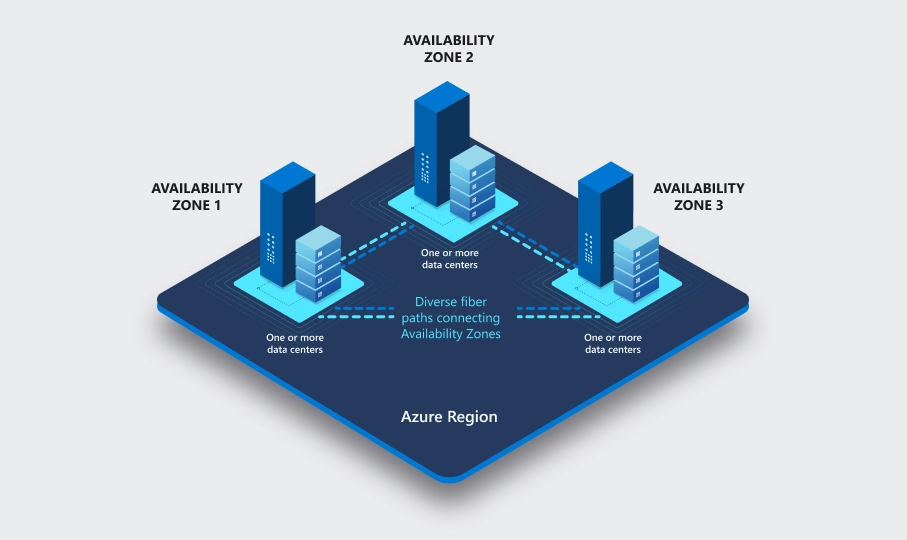
Key Points:
- Microsoft Azure data centers are located in physical places called Azure regions.
- Different regions are spread out worldwide to ensure everyone can access them easily and connect quickly without any delays.
- Different regions operate on their own, with unique Azure services, tools, and resources.
What are Availability Zones?
Within Azure Regions, special areas called “Availability Zones” help keep your apps and services running smoothly. Each zone has its own data centers, with backup power, cooling, and internet connections. By spreading your work across different zones, you can ensure that your services stay up and running even if something goes wrong in one area. This is really important for businesses that must always keep their services available.
Key Points:
- Azure applications are made more reliable and always available through the use of availability zones.
- Availability zones are made up of various data centers that have their own separate infrastructure.
- Using Azure availability zones, you can ensure your systems stay up and running even if there are issues. This can help you avoid downtime and keep things running smoothly.
What is Azure Geography?
Azure Geography is a way of organizing different regions in Azure based on their location and specific rules about where data can be stored. This helps organizations make sure that their data is kept within certain geographic boundaries, which is important for meeting country regulations and compliance requirements. Picking the right Azure geography is essential to make sure your organization stays compliant and keeps your data safe.
Key Points:
- Azure geographies are collections of regions categorized based on location and where data is stored.
- Companies can choose the right location in Azure to follow rules about where data can be stored and ensure they follow country law regulations.
- The location of where data is stored is important for following laws and regulations. Azure geography helps with this.
Azure Disaster Recovery
It’s important to have a plan in place for when things go wrong in the cloud. Azure offers different ways to protect your applications and data in case of a major problem, like a natural disaster or human error. With Azure Site Recovery and Azure Backup, organizations can keep their business going, minimize downtime, and quickly get their systems back up and running.
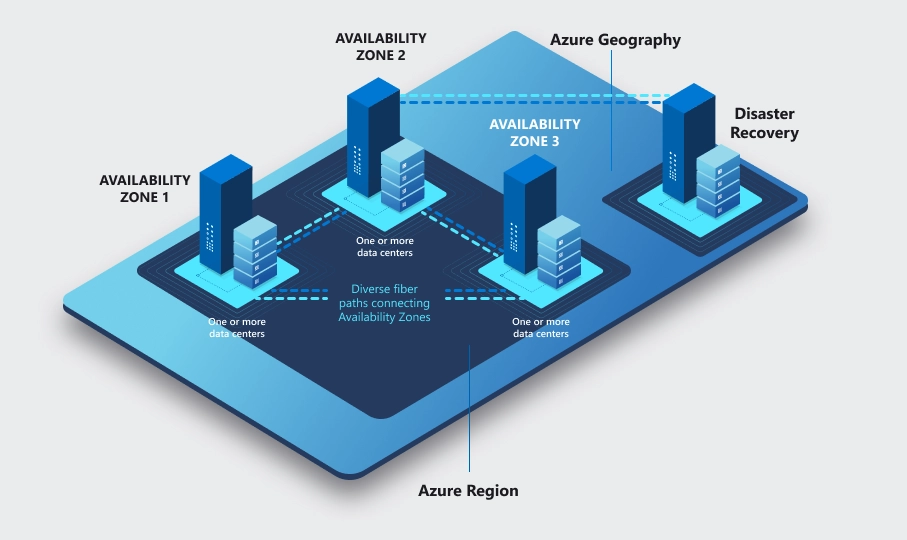
Key Points:
- Azure provides various ways to ensure that your important applications and data are safe in case of unexpected events. These measures protect your information from being lost or damaged, giving you peace of mind.
- Organizations can use Azure Site Recovery and Azure Backup to make sure that their business can continue running even in unexpected situations. These tools can also help organizations recover quickly from any issues that might come up.
- Azure has a system in place that helps recover from disasters. This means that if something goes wrong, they can quickly fix it and get everything back up and running again. This helps to minimize downtime and keep things running smoothly.
Final Thoughts
To get the most out of Microsoft Azure, businesses need to know about regions, zones, geography, and disaster recovery. These concepts help companies create strong and reliable cloud systems that meet legal rules and can work smoothly no matter what happens. With Azure, businesses can unlock their full cloud power and achieve their goals.