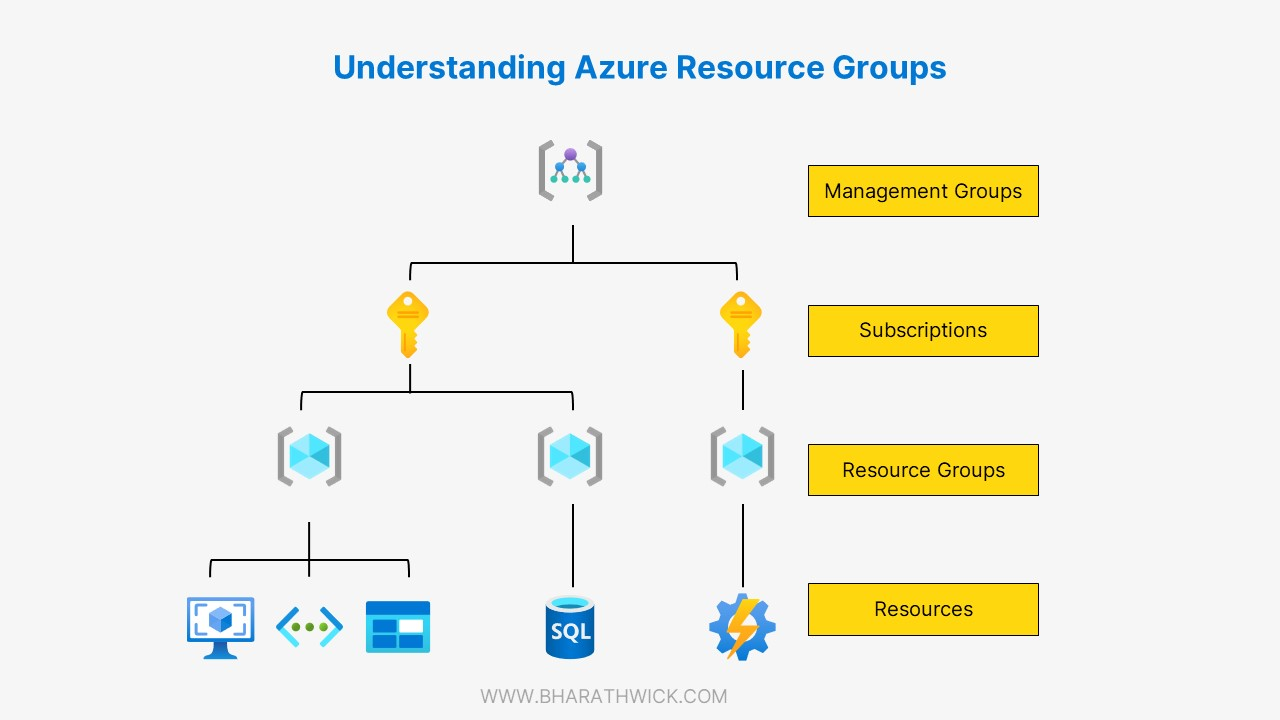As businesses continue to rely on technology, more and more are turning to cloud computing to power their services. Microsoft Azure is a popular choice for this, offering a range of tools to help organizations build and manage their applications. One important thing to understand when using Azure is the concept of Resource Groups. This may sound challenging, but it’s quite simple. In this post, I’ll explain what Resource Groups are, why they matter, and give some real-world examples to help you understand.
What is Resource Group
In Microsoft Azure, you can create Resource Groups to manage better all the different resources you use. Resource Groups are like containers where you can group together related resources that should be treated the same way. This makes it easier to keep track of everything, especially when it comes to knowing how much things cost and who can access them. Resource Groups are an important way to keep everything organized in Azure.
Scenario 1: Managing a Web Application
Let’s say a company is making a website named “AwesomeWebApp” using Azure. This website has a few parts: a web server, a database, and a spot to store things users upload. To keep everything neat and tidy, the team building it puts all of these parts (resources) in a group called “AwesomeWebApp-RG.”
- Web Server (Virtual Machine)
- Database Server (Azure SQL Database)
- Storage Account (Azure Blob Storage)
By organizing all the necessary resources in one place, the team can easily keep track of their application, identify and solve any issues, and control who has access to make changes. This helps ensure that only authorized team members can modify the application.
Scenario 2: A Data Analytics Project
Imagine you’re working on a project that involves analyzing data. You might need different types of resources from Azure to help you with this task.
- Azure Data Factory: To extract and transform data.
- Azure Synapse Analytics: To analyze the data.
- Azure Blob Storage: To store raw data files.
To better organize everything related to a project, it’s helpful to create a separate group for it. It’s like having a specific folder labeled with the project name where all related resources can be stored together. In this case, the group is named “DataAnalyticsResourceGroup.”
Benefits of Using Resource Groups
Azure’s Resource Groups provide a lot of helpful advantages that can make handling your cloud resources much more streamlined and structured. We’ll take a look at some real-life examples to help you better understand these benefits.
1. Organization: Organizing your resources can be challenging, but resource groups can help simplify things. They allow you to create a clear and logical structure for your resources, making it easy to locate and manage them when needed.
Example: Think of this: you have a lot of different things going on in your Azure subscription – maybe you’re working on a few different projects or applications. It can get confusing to keep everything organized! But there’s a solution.
You can make separate groups (called “resource groups”) for each project or application. For example, if you have two projects named “ProjectA” and “ProjectB,” you can make resource groups called “ProjectAResourceGroup” and “ProjectBResourceGroup”. This makes it easy to keep everything related to each project in one easy-to-find place.
2. Resource Lifecycle Management: Resource groups are like a way to organize resources so that it’s easy to take care of them. When you delete a resource group, everything inside it gets deleted, too. This helps you avoid accidentally leaving things behind that could cost you money.
Example: Imagine you’re creating a website. To make it work, you need a few different resources, like a place to store data and a way for people to access it. When you’re done with the website and want to take it down, you can delete everything you used to make it all at once.
3. Cost Management: Using resource groups allows you to closely monitor and evaluate the costs associated with specific projects or applications. This can help you better understand where your money is going and make more informed decisions about how to allocate your resources.
Example: If you’re working on a project using a virtual machine in Azure, you can keep track of the costs by grouping all the related resources together. This includes things like virtual networks and storage. It makes it easier to see how much the project is costing you.
4. Access Control: It works by letting you choose who can make changes or delete things within a group. This helps prevent mistakes and keeps everything secure.
Example: When working on a project, there are different people on the team who have different jobs. You can choose who is allowed to do certain resources with a specific part of the project. For example, you might let the people who are building the project read and edit the “DevelopmentResourceGroup” area but only let them read the “ProductionResourceGroup” area.
5. Tagging and Metadata: Tags and Metadata can be added to resources to help organize and manage them more effectively. This is particularly helpful when searching for specific resources, creating reports, or checking on the resources.
Example: You have a group called “MarketingResources” where you keep everything you need for your marketing campaigns. You can add tags to the different items in this group to give more details about the campaign they are for, who is in charge of them, or when they expire.
6. Resource Monitoring and Alerts: Resource groups are a helpful tool that allows you to keep track of specific sets of resources in your Azure environment. They make it easier to monitor the health and performance of these resources in one place, which simplifies management.
Example: If you have a group of resources called “MonitoringResourceGroup” that includes things like Azure Monitor, Log Analytics, and Application Insights, you can use it to keep an eye on your environment. This way, you can catch problems before they become significant issues and take action to fix them.
Final Thoughts
Azure Resource Groups are like digital containers that help you manage your resources in a better way on Microsoft Azure. It doesn’t matter if you’re a single developer or part of a big company.
Resource Groups can help you keep your cloud resources organized and cost-efficient. So, if you plan to use Azure for your cloud needs, remember to use Resource Groups as your trusty companions.