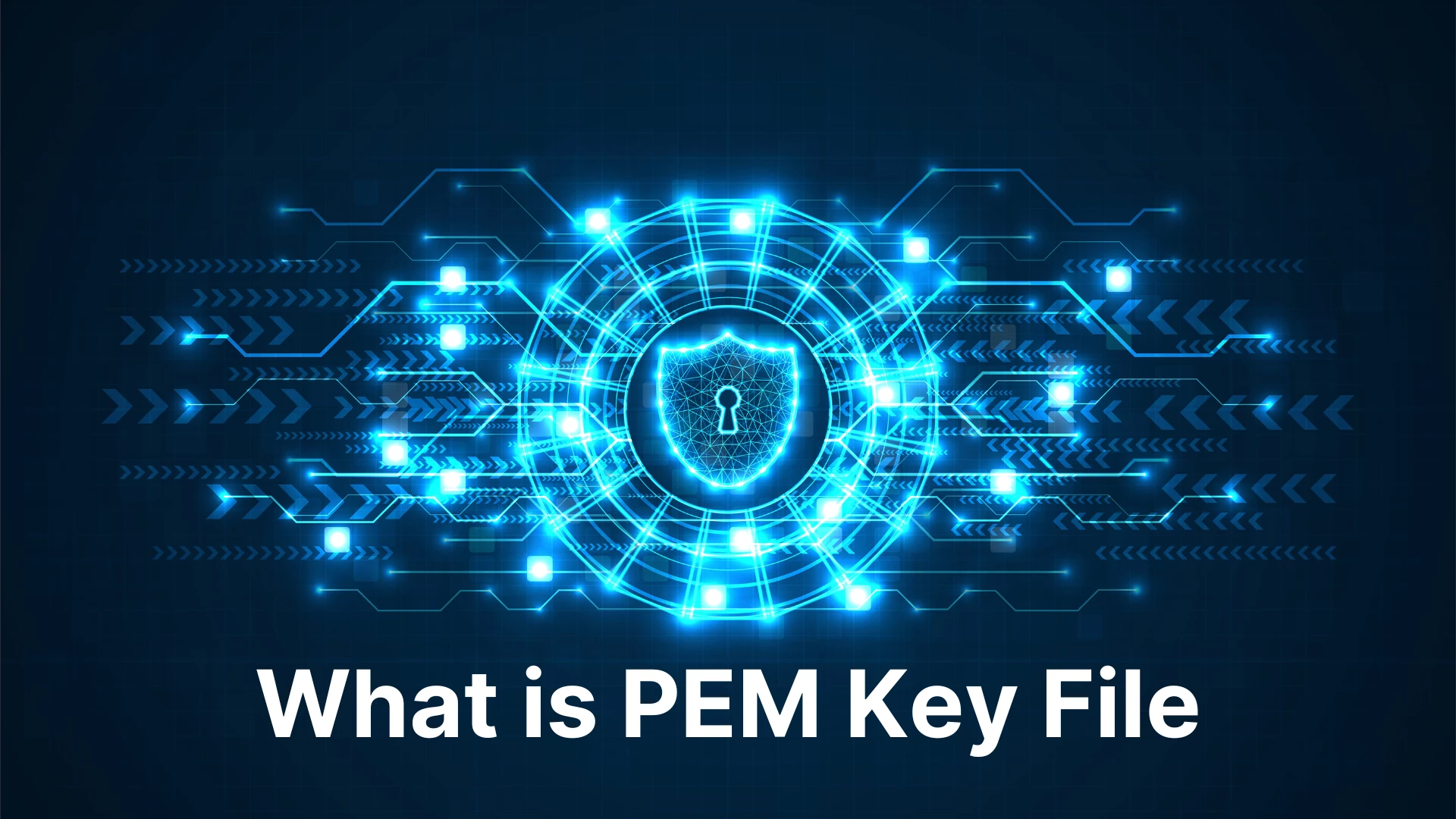Have you ever heard of PEM keys? These files may not look like much, but they’re really important for keeping your information safe in the cloud. Think of them like passports that give you access to different countries – PEM keys are like digital passports to the cloud. In our blog, we’ll explain what PEM keys are, what they do, and how they keep you safe online. So, if you’re curious about cloud security, read on!
What Is PEM Key
If you’ve ever used the internet, you’ve probably heard of SSL/TLS or SSH. These are security protocols that help keep your online communications safe.
One way they do this is by using something called a PEM key. A PEM key (Privacy Enhanced Mail key) is a type of file that contains secret codes that help make sure your messages can’t be read by anyone who shouldn’t see them.
Think of it like a digital lock and key. PEM keys aren’t just used for email, though. They’re used in lots of different ways to help keep your online activities secure.
What Does a PEM Key Contain?
A PEM key is a file that contains important information used in security protocols. It is often used to store public and private keys that are used for secure communication. The file can contain different types of data, but the most common ones are these keys that are used to encrypt and decrypt messages.
- Public Key: This is often used for protecting information or making sure that digital documents are authentic. It can be easily and safely shared with other people.
- Private Key: It’s important to keep this key safe and not share it with anyone. This key is used for decrypting or signing documents things, and it’s a secret that should be protected.
- Certificates: These are documents that contain important information, such as the identity of the owner and when the document will expire. They are often referred to as X.509 certificates and include a public key.
- Certificate Authorities (CAs) and Intermediate Certificates: PEM files are digital files that can include certificates used to verify the identities of various websites and online services. These certificates can come from trusted organizations, known as certificate authorities, that help ensure the security and reliability of online connections. Additionally, PEM files may contain certificates from intermediate CAs that further establish trust in the authenticity of other certificates.
How to Use PEM Keys in Cloud Computing
If you’ve ever used a secure website or logged into a remote server, you might have heard of something called PEM keys. These keys are important for making sure that your communication is safe and private. They’re used in protocols like SSL/TLS and SSH. In short, they help ensure that your sensitive information stays between you and the intended recipient.
SSH Key Pairs for Server Access:
- SSH key pairs in PEM format are commonly used for secure remote access when setting up virtual machines or instances on cloud platforms such as Amazon Web Services (AWS), Google Cloud Platform (GCP), or Microsoft Azure.
- When setting up a secure connection, users create an SSH key pair that includes a private key (in PEM format) and a corresponding public key.
- Users often choose to upload their public key to the cloud service for convenience while keeping their private key safe and secure on their local machine. This ensures that only the user has access to their private key and can protect their sensitive information.
- After setting up their cloud instances, users can securely access them by using their private key for authentication via SSH.
SSL/TLS Certificates for Secure Web Services:
- When it comes to cloud-based web applications and services, ensuring secure communication is a top priority. That’s why SSL/TLS certificates are often necessary to enable safe and reliable HTTPS connections.
- When it comes to keeping your online data safe, SSL/TLS certificates are the way to go. These certificates, which even include a private key in PEM format, are used to ensure that any information transmitted between clients and cloud-hosted servers remains encrypted and secure.
- Load balancers, web servers, or application servers within the cloud infrastructure are the lucky recipients of these certificates. They’re pretty important, so it’s good to have them installed.
API Key Management:
- API keys are a common way for cloud providers and services to ensure only authorized individuals can access sensitive information.
- Storing and managing API keys in PEM format can be a great option, particularly in situations where traditional public-private key pairs aren’t necessary.
Certificate-Based Authentication:
- Did you know that cloud services can ensure secure communication between services or user authentication by using certificate-based authentication? It’s just one of the many ways that cloud technology is helping to keep our information safe.
- Establishing trust between different components of a cloud-based application or between a user and a cloud service is crucial. One way to achieve this is through the use of certificates in PEM format. They are a reliable way to ensure secure communication and data exchange.
Secure Data Encryption:
- Did you know that PEM keys are not only used for secure authentication but also for data encryption and decryption in cloud-based applications? This powerful tool ensures your sensitive information is protected from prying eyes.
- One way to ensure that your sensitive data remains secure when using cloud storage services is by encrypting it with a key stored in PEM format. This provides an additional layer of protection for your valuable information.
Identity and Access Management (IAM):
- It’s worth noting that cloud providers offer IAM services to help users manage access to their cloud resources. This can be a valuable tool for ensuring that sensitive information is kept secure and only accessible to those who need it.
- Did you know that PEM keys have a crucial role to play in IAM? They can be used to grant specific permissions or roles to users and services based on their unique cryptographic identity. It’s amazing how powerful these little keys can be!
How PEM Key Looks
Have you ever seen a PEM key? It’s basically a bunch of lines of code or text that start and end with specific headers and footers, with the actual key data in between. It’s like a secret message that’s carefully hidden. Take a look at this example of a PEM-encoded RSA private key – it’s pretty fascinating!
-----BEGIN RSA PRIVATE KEY-----
MIIEowIBAAKCAQEAsdXTRy6+jtQ5tmXO4LfEcOi+/dMPKS58cJWxZ4jBjsvbKso
MvA9mV0C+fuzEf6aACIYRm0+YoRpZX+Pzq0U5N2kI6W1Ffb2MFr+H2A6oZsskjZk
fMXqqiZ+MjjXcdUJ11+8Iwjz3i1i6vLOq5r2EXk5K3i4g7KbI+3g+hsFb7Ammvxd
0UzN1VNLrAhA/FoIYf5eQTZ1qB1rFm5l+j4iCZT1Y0H5fYTMWt/xdxox+0RVbKoZ
...
...
e6G1xE4kDhPt8lN/S4VOAYWYVY9smkoHwWOUtukp+ELnJ+jgNUeE3R7nDwwtrDD
bMim78EJ6FdjQ4p9ug3XJptp+xhKoEqYOQ7W
-----END RSA PRIVATE KEY-----
If you’re looking to take a peek at the code, you can easily open the file using text editors like Notepad or Visual Code applications. It’s a great way to get a better understanding of what’s going on behind the scenes!
Let’s take a look at the structure of a PEM-encoded key. There are a few key points to keep in mind:
Header and Footer Lines: To make sure your key is properly formatted, keep an eye out for two specific lines. The first line should start with —–BEGIN, followed by a label that indicates what kind of key it is (like RSA PRIVATE KEY). The last line should start with —–END and feature the same label as the first line. Keep these details in mind to ensure your key is in tip-top shape.
Base64-Encoded Data: In the middle of the header and footer lines lies the juicy data. It’s like a secret code, represented by a string of characters that looks like a sophisticated language. But it’s actually just a clever way to translate binary data into text that we can easily read and understand.
Line Length: When it comes to encoding data in base64, there’s a common practice of breaking it into lines that are usually around 64 characters long. This is done not only for readability but also to ensure that the data is compatible with text-based systems. It’s a simple yet effective way of making sure that your data is easily readable and shareable with others.
Whitespace: Sometimes, you might notice some extra spaces or line breaks within the encoded data. But don’t worry; they won’t affect the decoding process of the key.
Privacy and Security: Keeping the PEM key safe and confidential is absolutely important, especially when it comes to the private key. If the private key falls into the wrong hands, it could be used to decrypt data or even impersonate the key owner. So, we must take the necessary precautions to protect our private keys and keep them secure at all times.
The way keys and certificates are structured and labeled can vary depending on the type. And did you know that public keys, certificates, and other cryptographic data can also be encoded in PEM format with specific headers and footers? However, each of them will have different labels to indicate their purpose and type.
Final Thoughts
It’s important to keep your PEM keys secure when using them in cloud computing. You can ensure this by following security best practices, such as managing certificates and restricting access to authorized users and services only.
Some cloud providers even offer key management services and tools to make it easier for users to manage and rotate keys in a secure way. Stay vigilant and keep your keys safe!